Presentations, Virtual Meetings, and Substitute Plans: What CAN'T VoiceThread Do?
This is a guest post by educator and VoiceThreader, John Briese.
These days teachers are embracing technology as a way to improve their instruction and help students find a deeper connection to their content. However, I talk to teachers all the time whose concern is that the only “technology” they have used in class is having their students create a PowerPoint. Therefore, my challenge has been to find the next step for them to take that will not overwhelm them, but will also help them move forward with introducing more 21st Century skills into their classes.
Enter VoiceThread, a collaborative communication tool that gives students a voice, and allows them to interact with each other’s presentations. It is user-friendly enough to allow developing technology teachers to take the next step, and has the tools that will allow advanced technology teachers to challenge their students to reach a higher level.
The first introduction to VoiceThread that I use for students and teachers is an assignment where they take the PowerPoints they are already comfortable making, and transform them into an interactive presentation. You can import almost any type of file you like (Word document, PowerPoint, PDF, image, video, etc…) then add your comments and screen annotations as needed. This raises that typical PowerPoint to a completely new level by allowing the presenter to have pre-recorded discussions that their audience can interact with. It also gives students a voice by allowing everyone to add text, audio, or video comments, collaborating with their classmates by sharing their ideas on each subject. Teachers find it engaging because students enjoy sharing their opinions and feedback with their classmates. Students find it inspiring because they learn things they never thought possible from the people they spend the most time with. They learn to see things in a new light, and find the benefit in collaborating with their peers.
Students love VoiceThread, and teachers truly enjoy watching them collaborate and create amazing products using this fantastic tool. However, I have found VoiceThread to be incredibly useful for adults as a way to maintain organization and flexibility in their schedules as well.
Teachers can use VoiceThread as a substitute assignment when they know they will be absent. Throw away that dusty old Sub folder in your desk and create a VoiceThread that allows you to be out of the classroom, but not miss a day of instruction. Insert your resources, add your video instruction, and engage your students in quality learning on a day when you are elsewhere. No more busy work, or “study time” where students get nothing accomplished; give them an opportunity to continue their classwork without missing a beat. 10 minutes of creation on the teacher’s part lends to un-wasted instructional time for their students.
Another way teachers and administrators can use this fantastic tool is as a substitute for a meeting when time constraints do not allow a team to get together. I work as a Technology Learning Coach in a High School with five Administrators. Unless they possessed the ability to literally stop time, the Administrators’ duties never end. Finding time to meet with five people who have extremely strenuous responsibilities and tasks they must attend to every day is a very difficult undertaking. This is where VoiceThread becomes a virtual meeting where each stakeholder can view the material and participate on their own time. Proposals for upcoming events, schedules, or just campus information that needs to be communicated can be put into a VoiceThread and made interactive amongst the group. I shared my proposal for the Laptop Collection plan with the Administrators and they were all able to comment and participate in the discussion before it was finalized. This way I did not interfere with their everyday duties, and we still got everyone’s opinion on what was needed to develop the best strategy possible.
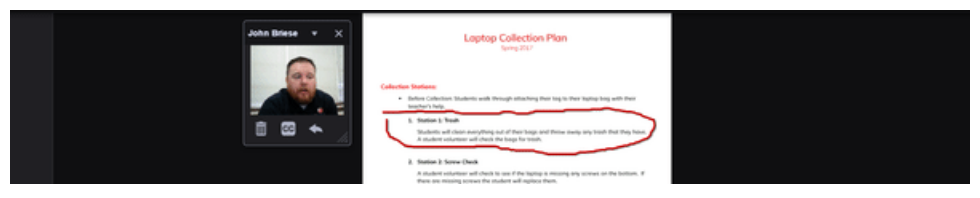
I have only been using VoiceThread for a little over six months, but it has quickly turned into one of my favorite tools to use in and out of the classroom. Its versatility makes it useful for every person in the building, allowing free flowing communication and the ability to present and interact with new ideas and concepts. I love this tool, and I hope you will find it as beneficial as I do.
About the author: John Briese is a Technology Learning Coach for Fort Worth ISD. He previously taught a number of different classes including Digital and Interactive Media, Animation, Journalism, and English. You can connect with him on Twitter at @johnbriese.
